Retrieving & Printing Location's QR-Code
Retrieving & Printing Location’s QR-Code
A.) Log into your Dashboard
B.) You can find an arrow on the right hand side that has more options. Click on it and click on the “Location” icon:
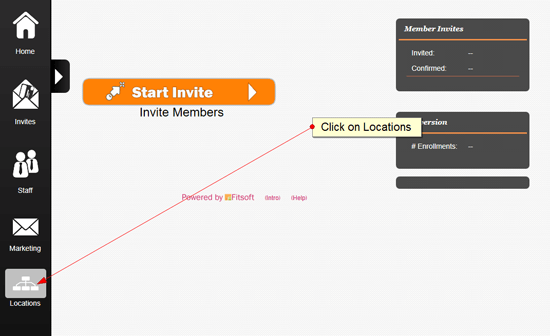
C.) This will bring you to the location area. Click on “Manage Location”
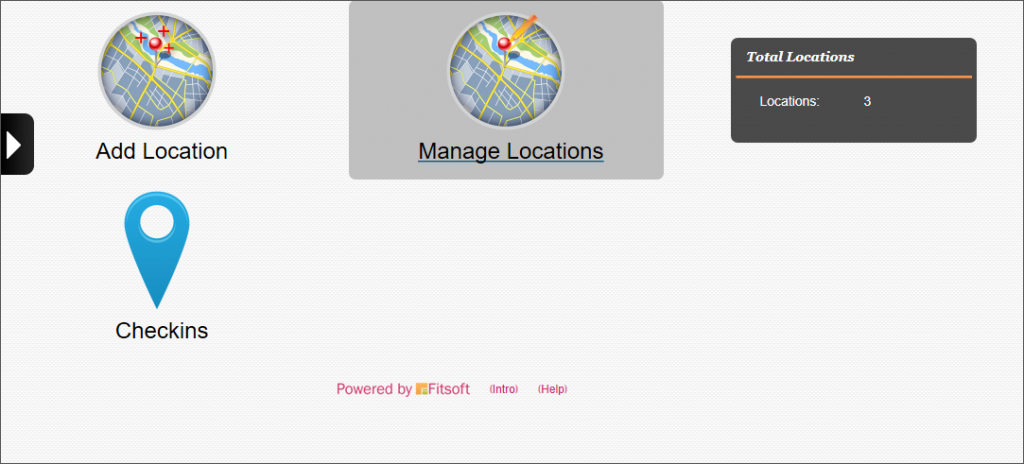
D.) Click on the qr-code icon for a location
![]()
D.) It will take you to this location’s barcode page
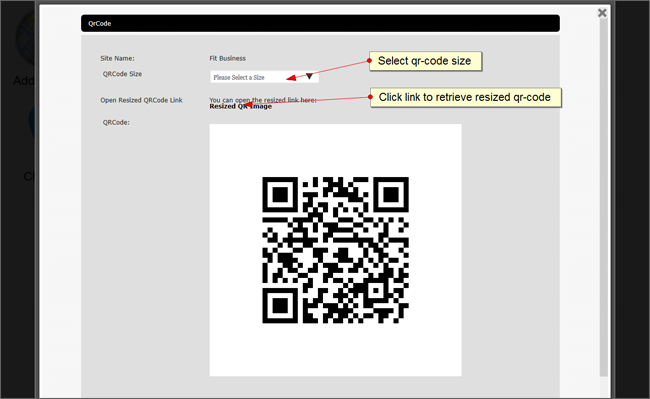
* Here you can change the sizing of the barcode by selecting the sizing dropdown. Select the sizing and click on the barcode link to go to the resized barode. This is useful when you need a certain size for printing your barcode.
