Retrieving Membership Url
The system is able to create a direct url of the membership which takes the user to the signup page and automatically select the membership for signup. This can be used for promoting the membership directly.
Prerequisites
1.) Memberships/Class Memberships are already created
2.) We need a page for members to sign up: Creating a signup page
Instruction for retrieving your membership url :
- Sign in and go to your dashboard.
- A.) Go to the Membership Management area and click on it:

- B.) Click on the edit button of a membership in the list:
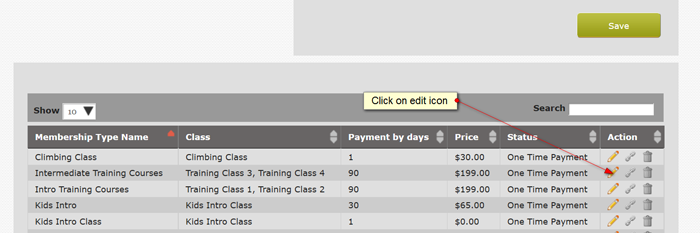
- C.) The membership information will be populated. You can see that there is a field for “Membership URL”:
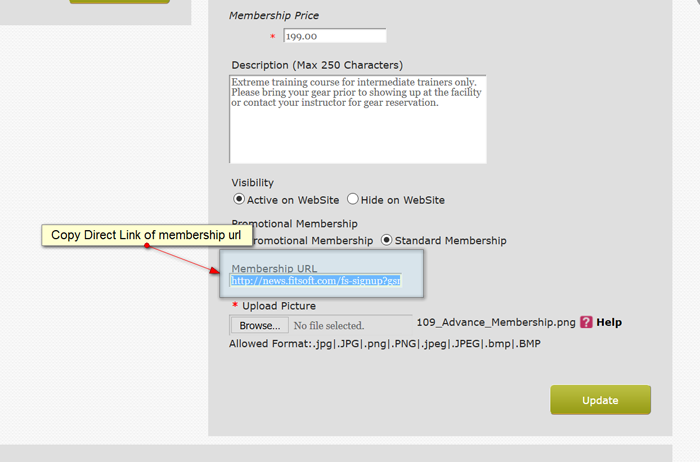
- D.) Copy this url. This will be the url that you can promote for this membership.
- E.) Going to this url we can see that the membership is auto-selected for us. You can do this for the membership or the class membership url:
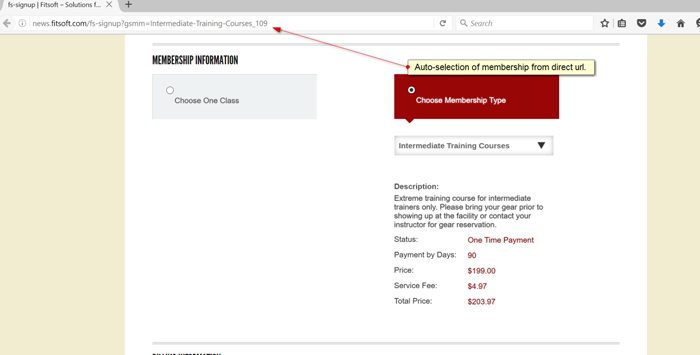
- ***Note that the membership urls will only work on membership that is currently active on your signup page. If your sign up page does not have this membership active on the page then it can not find and auto-select the membership in selection list.You need to make sure that the membership is listed in your signup page.
