GagaClass Settings – Memberships
1.) Go to your Dashboard and click on “Settings”:
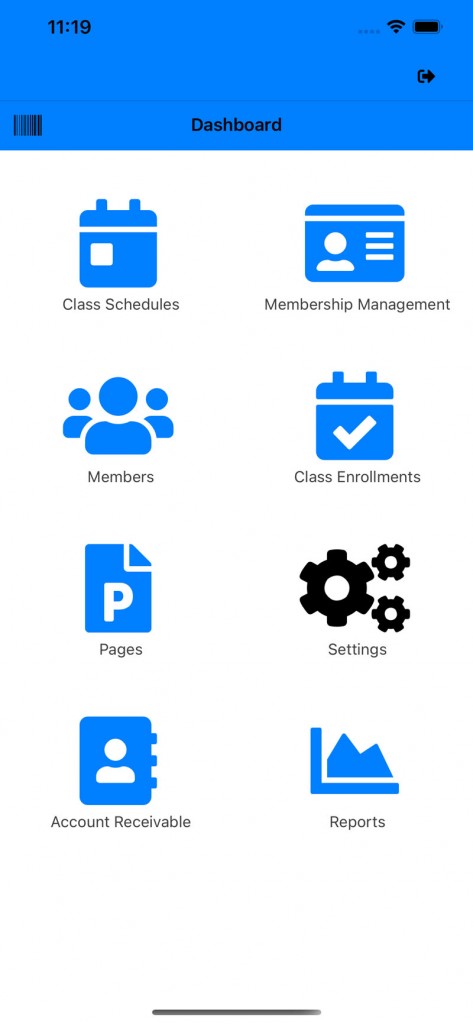
2.) Click on the “Memberships” icon:
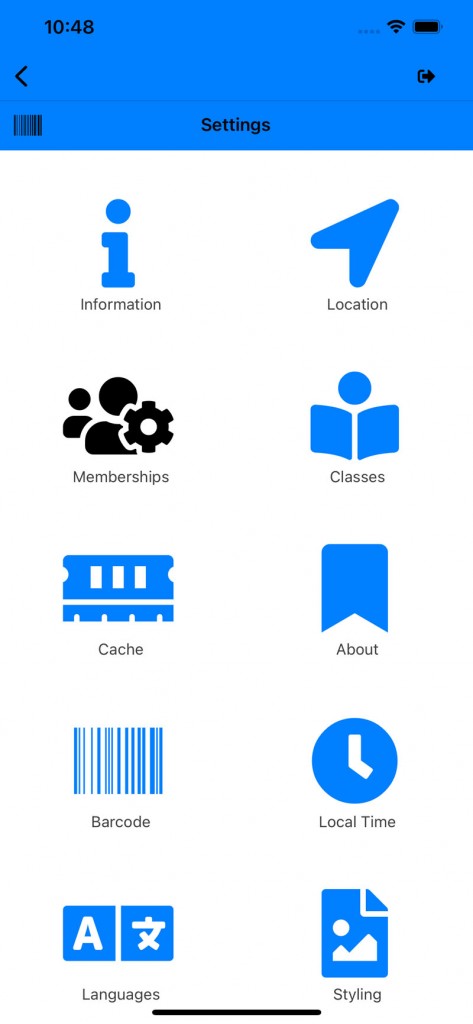
3.) The membership page will open along with its options:
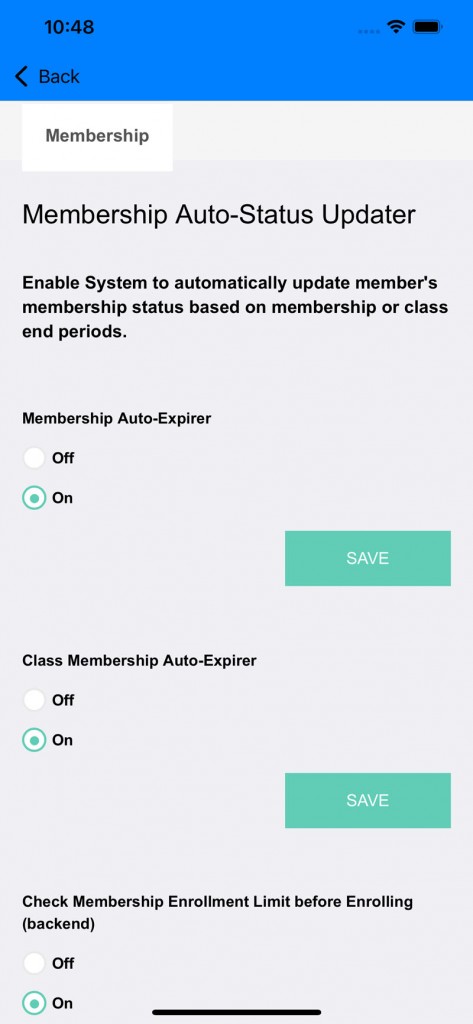
a.) Auto-Expirer are options to have the system automatically disable the membership or class membership when it expires or at the end of its term.
b.) “Check Membership Enrollment Limit before Enrolling (Backend)” option is there because in the backend there is no limit on class package enrollment for members.
So you can enroll a member who has 0 remaining class credit into other classes that exceeding their remaining credit(s). Only admins can do this. The backend system do not check if the member exceed their class package limits and stop the admin from enrolling them. But if you want the system to check then turn it on.
4.) Scroll down to “Membership Enrollment Fee”:
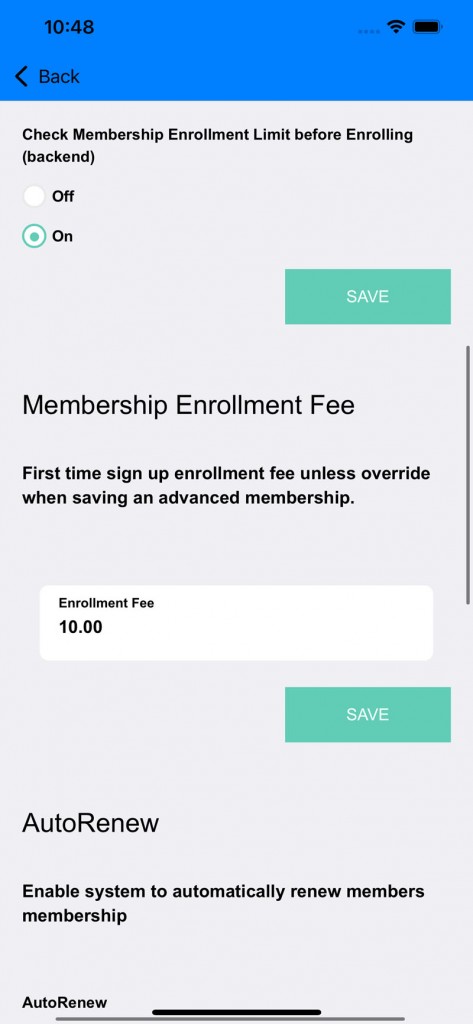
This is the global enrollment fee you are charging and it applies to all membership(custom, general, and class memberships). You can leave it global enrollment fee here blank and add in the enrollment fee when creating the memberships.
5.) Auto-renew the recuring memberships here. This global settings will auto-renew the member’s memberships.
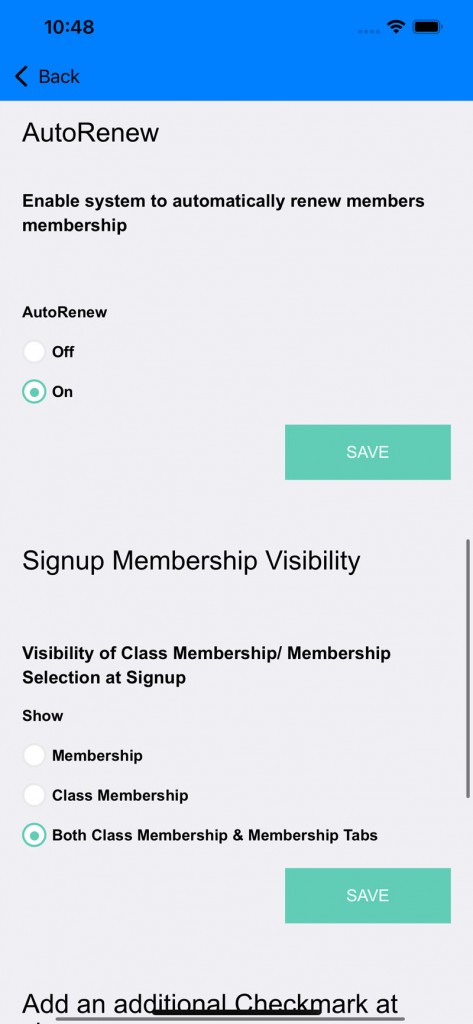
6.) Class membership and other memberships display option can be managed here. You can turn on off and leave the other one one. If you wish for people to sign up to your gym or facility first before enrolling into a class then select “Membership” only.
7.) Scroll down and add in your own Terms of Conditions or policy mandates. This will display on your signup page.
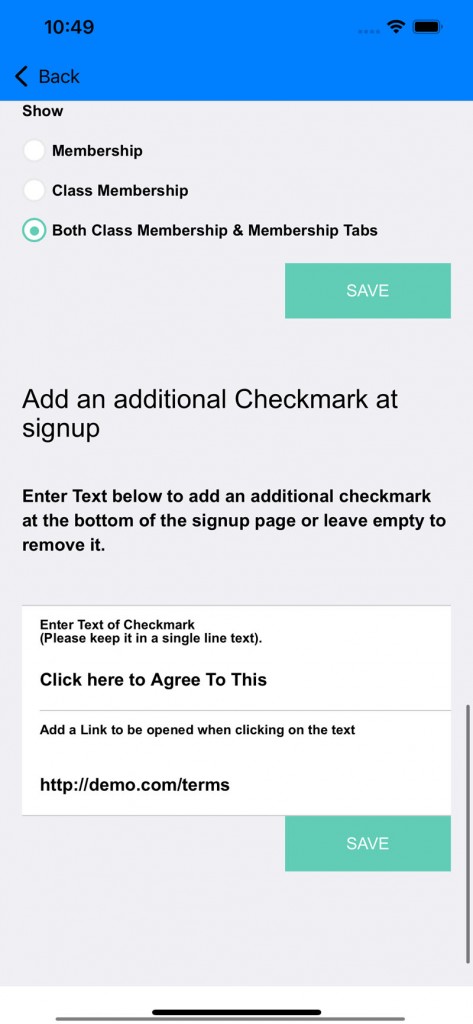
*If you have any questions on technical questions you can contact support at customersuccess@fitsoft.com
