GagaClass Settings - Classes
GagaClass Settings – Cache
1.) Go to your Dashboard and click on “Settings”:
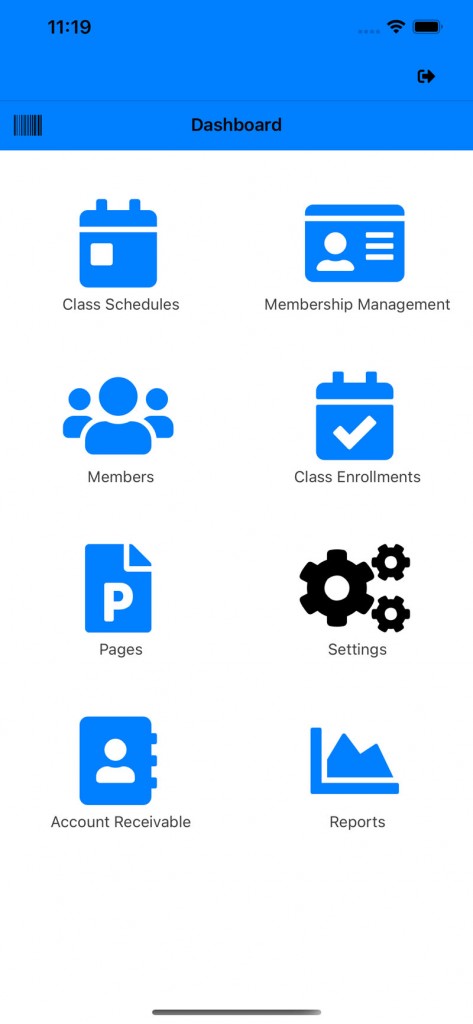
2.) Click on the “Cache” icon:
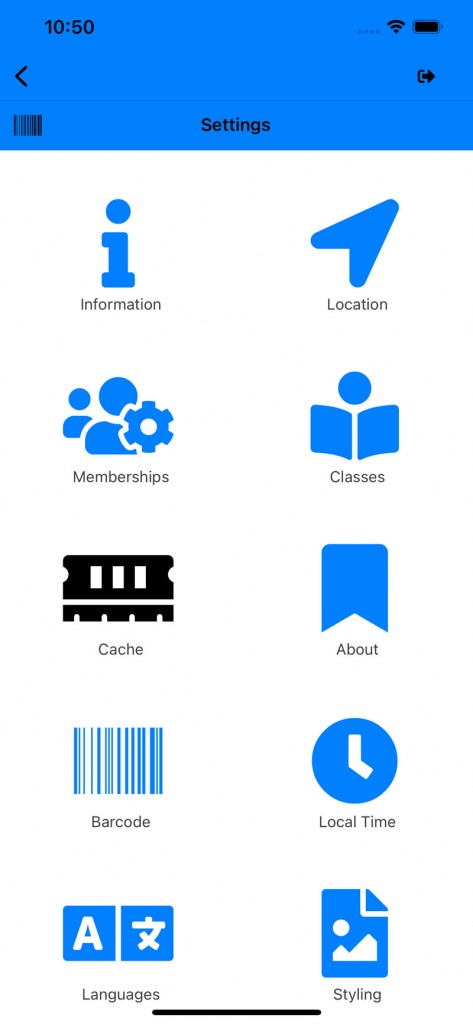
3.) This will open the Cache page:
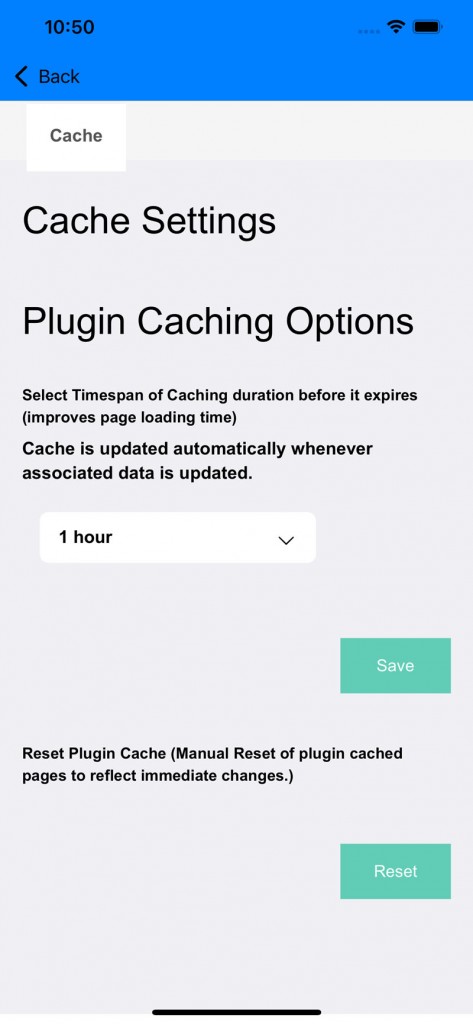
a.) There is an option on how frequent your cache gets updated. Set the time that the cache gets updated.
b.) If you need to reset your site cache you can also do it here.
*If you have any questions on technical questions you can contact support at customersuccess@fitsoft.com
