GagaClass - Reports Sales
GagaClass – Reports Sales
1.) Go to your Dashboard and click on “Reports
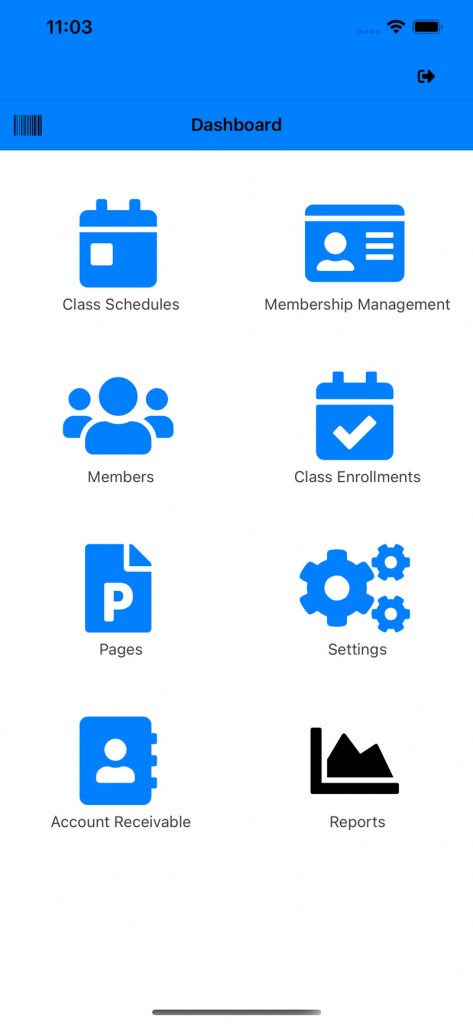
2.) Click on “Sales” icon:
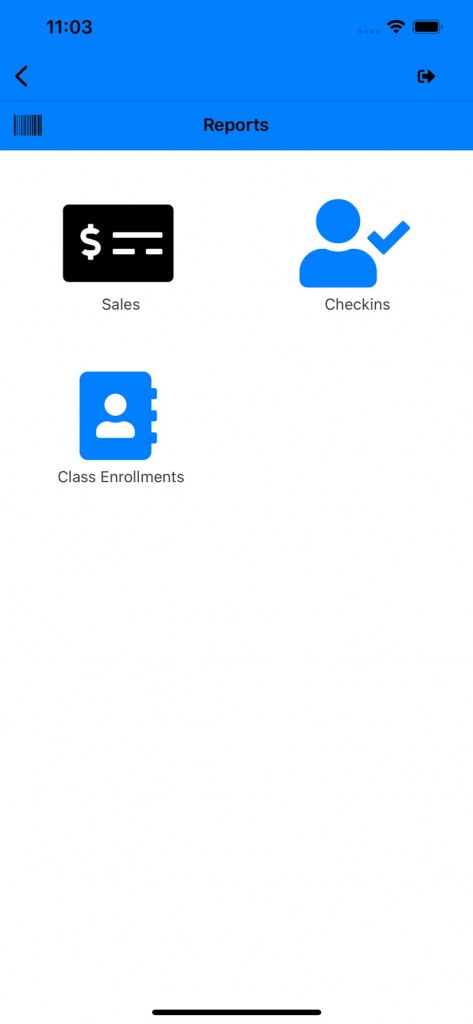
3.) The sales report page will open:
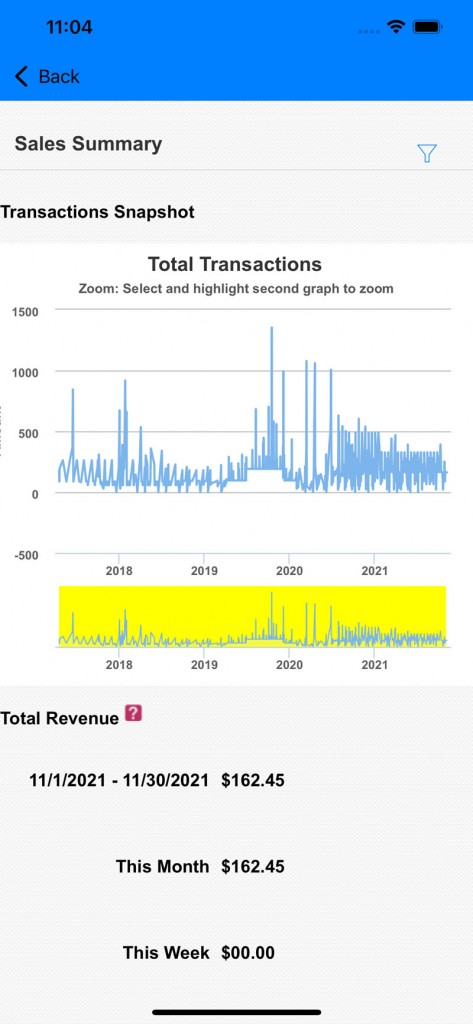
4.) Click on the date to see the transaction summary
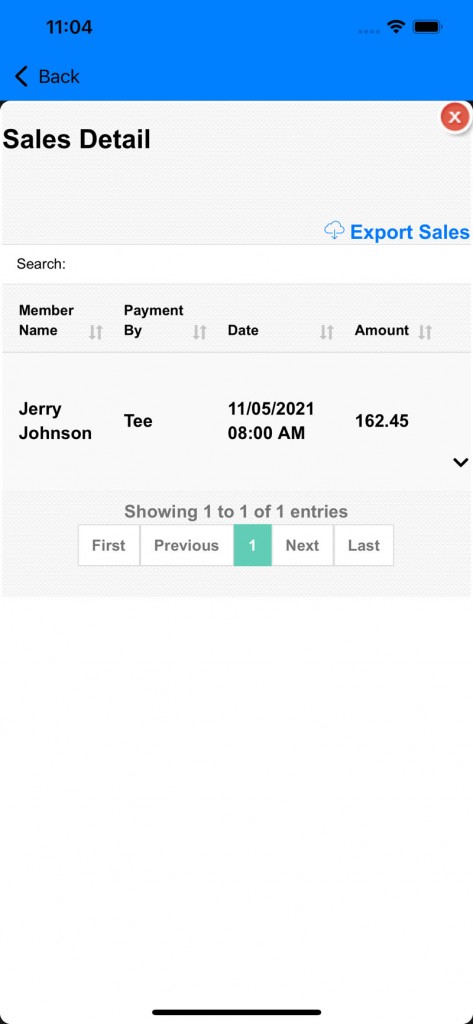
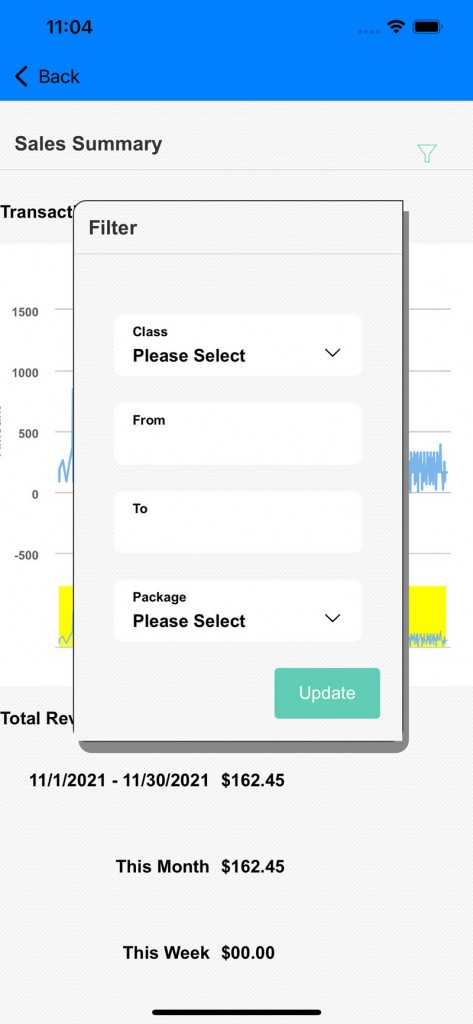 “:
“:
*If you have any questions on technical questions you can contact support at customersuccess@fitsoft.com
