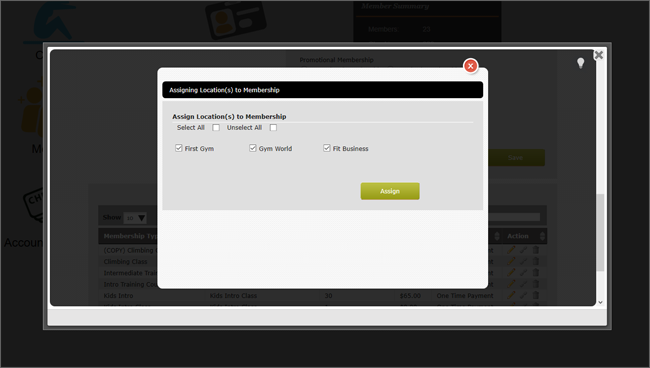Assigning Locations to a Membership
Prequisites:
Before mapping locations to a membership you need to create a location and a membership:
1.) Adding a location (You can find the tutorial here: Adding Locations)
2.) Adding a membership (Instruction here: Adding Memberships)
How to assign locations to a membership?
A.) Log into your Dashboard
B.) Click on the “Membership Management” icon
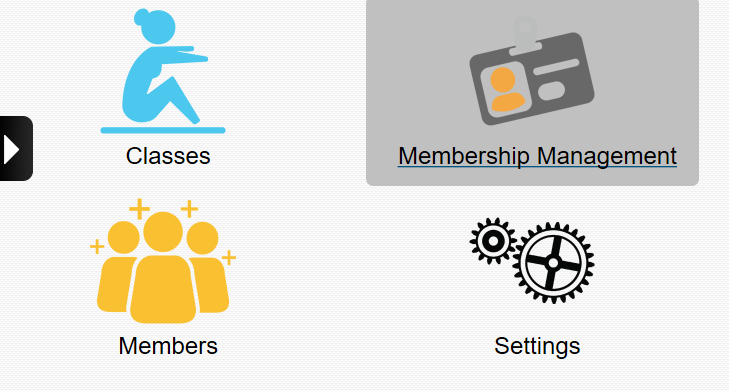
C.) You will see a listing of your memberships that you have created along with its settings. Click on the link icon similar to the one in the image below:
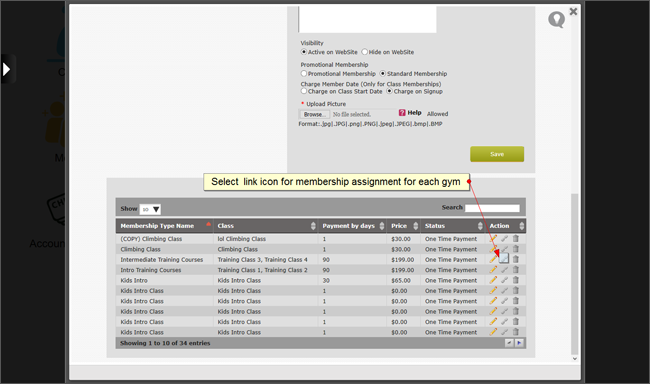
D.) The location mapping popup will display and now you can start assigning location(s) to this membership.