Adding a Membership
How Do I Add in a Membership?
A.) Log into your WordPress site
B.) Go to the “Membership Management” Page & click on the “Control Panel” button
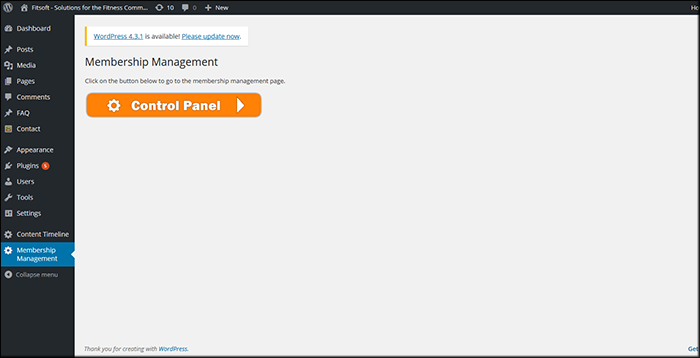
C.) A Control Panel page will open. Go to down arrow -> “Membership Wizard” Link
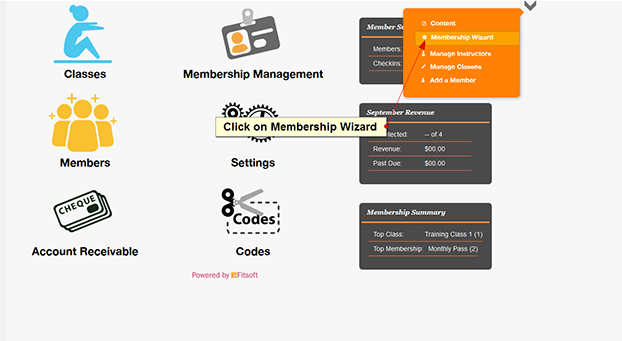
D.) This will bring up a membership wizard for you to add in a new membership and assign classes to it.
