Adding a new location
How to add a new location?
A.) Log into your Dashboard
B.) You can find an arrow on the right hand side that has more options. Click on it and click on the “Location” icon:
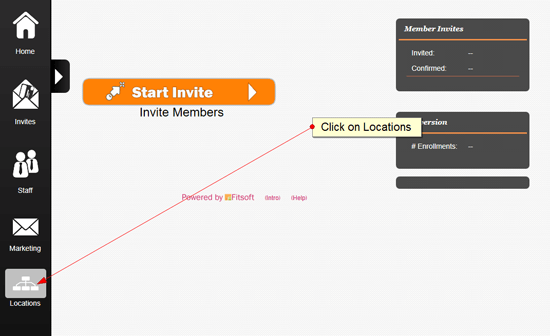
C.) This will bring you to the location area. Click on “Add Location”
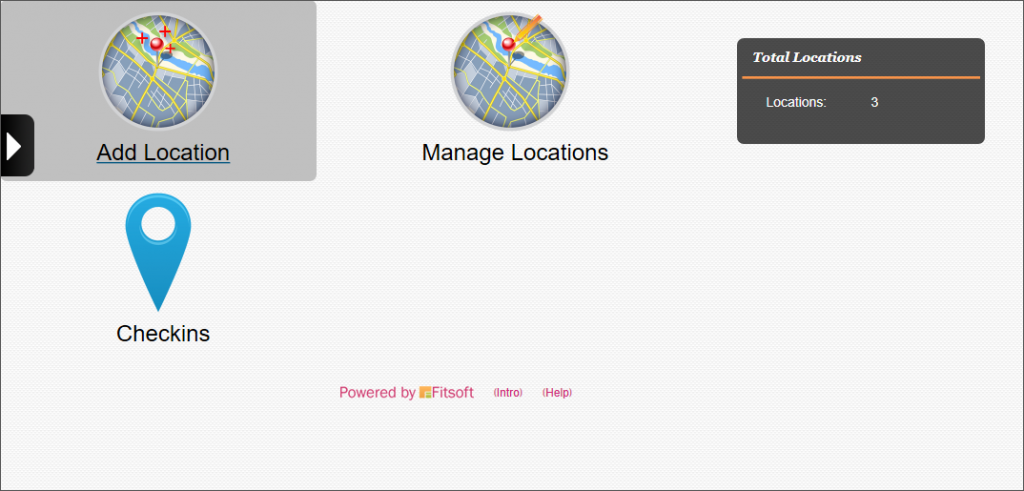
D.) Fill out the Business Information
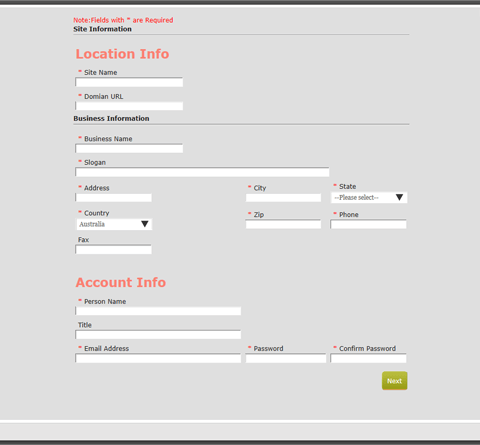
D.) Note the Credential for the new location created.
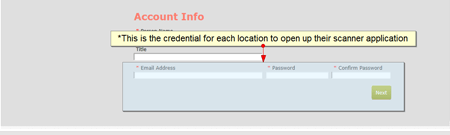
* This is used as an option for each location to install the scanner app to check in members. They will be using this credential to log in. We are currently deploying the enduser app so it is possible for user to checkin from their phone instead.
